Threads Software Updates: New Comments Settings
During Q2 2014 we did an overhaul of the Company Settings options. As part of this update, Admin/HR users now have the ability to select who can leave comments in Threads and if comments remain available after reviews are completed.
Company Settings
To set your organization’s comments preferences, click on the gear icon at the top of your screen and select the Company Settings tab:
Select “On” or “Off” for Each Option
The default setting for both comments options is off.
- If you want the Employee permission level to be able to leave feedback on anyone in the organization, click the button to turn this option on.
- If you want comments to remain visible next to completed reviews, click the button to turn this option on.
- Click “Submit” to save your choices.
Comments Permissions Chart
Underneath the Comments Settings options we added a chart that details how the comments permissions work in Threads. The permissions chart will auto-update to reflect your current settings for who can view and leave comments.
Questions?
Let us know if you have any questions on the Comments Settings or if you want to schedule a web demo to walk through the changes.



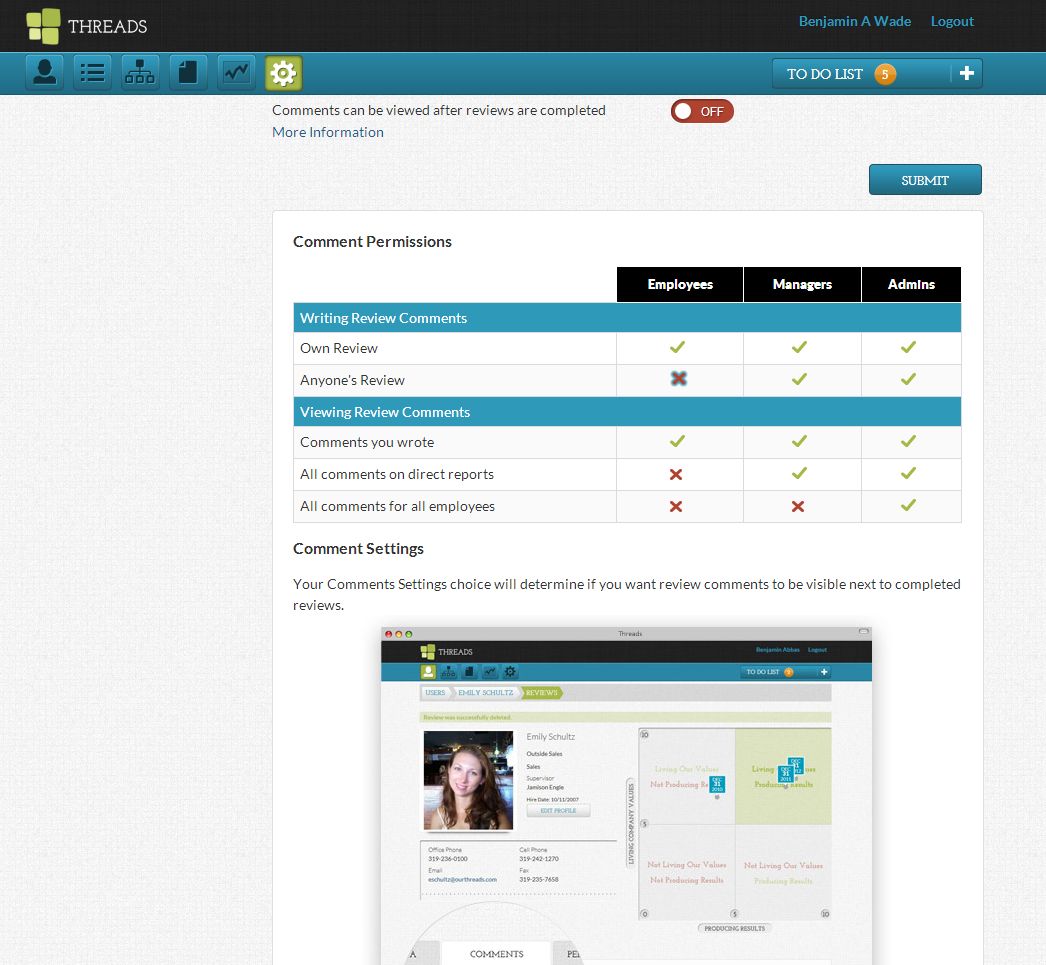
 Ready to Sign Up?
Ready to Sign Up?