New Features: Simplified Navigation and Additional Feedback Insights
These updates give managers and admins stats about their team’s feedback and usage, all while making it easier for employees to give feedback!
The improvements include the following:
- Updated navigation with a new section for employee stats and an always present give feedback button
- In app notifications that appear at log in showing feedback usage
- Updated feedback digest email that shows engagement across your team
- All time feedback is now viewable on an employee’s profile
- Feedback is now broken out by type within the review
- Reviews are no longer required for an employee to begin capturing feedback
See more details below!
Updated Navigation & Give Feedback Button (Employees, Managers and Admins)
A new navigation was created to allow for new features in Threads and to make accessing content more intuitive. We have created a PDF per user level to show you the new navigation in full detail.
Admin View (Download a PDF of admin view navigation details)
Manager View (Download a PDF of manager view navigation details)
Employee View (Download a PDF of employee view navigation details)
A Give Feedback button is now available from anywhere within Threads!
Employee Stats (Managers and Admins)
Admins and managers can now view feedback stats across their team. Under feedback, there is a section that has been added called “Employee Stats”. Admins will see everyone in the organization, and managers will see their direct and indirect reports. The top 3 and bottom 3 across feedback received, self feedback and feedback given are shown.
Clicking more will show the full list view of feedback by employee.
A toggle is available to switch between the leaderboard view and the list view.
Adding a date filter allows for viewing by a certain time frame
In App Notifications for Feedback (Employees, Managers and Admins)
Admins and managers will now get a notification when they log in to Threads and new feedback has been added.
All users will get a notification congratulating them when they have left more than 1 piece of feedback in a week.
All users will get a notification when they haven’t left any feedback for 30, 60 and 90 days.
Feedback Digest Email Updates (Managers and Admins)
The feedback digest email that is delivered at the end of the week to admins and managers is getting updated. The email will now link to all the new feedback added for the week and it will showcase stats such as:
- New self feedback added
- Who received the most feedback
- Which department received the most feedback (only available to admins)
- Who gave the most feedback
- Which department gave the most feedback (only available to admins)
Feedback Added to Profile (Employees, Managers and Admins)
Employee profiles will have three tabs added:
- Feedback Received
- Feedback Given
- Self Feedback
Employees will only be able to view their feedback given and self feedback tabs. The manager of the employee and admins will be able to view all three tabs allowing them to see all time feedback for that individual.
Types of Feedback On Review (Employees, Managers and Admins)
Reviews will have three tabs added (replacing the original comments tab):
- Feedback Received
- Feedback Given
- Self Feedback
Each tab will have a pre applied filter representative of the review cycle period. The filter can be hidden allowing an all time feedback view in the tab.
Employees will only be able to view their feedback given and self feedback tabs. The manager of the employee and admins will be able to view all three tabs allowing them to see all time feedback for that individual.
Reviews Not Needed to Capture Feedback (Admins)
Now that feedback can be accessed on the feedback list and the employee profiles, there is no longer the requirement to have a draft review in order to capture feedback!
In the coming months, the Threads product team will be adding more functionality for feedback. Please let us know if you have any questions by emailing us at support@threadsculture.com.


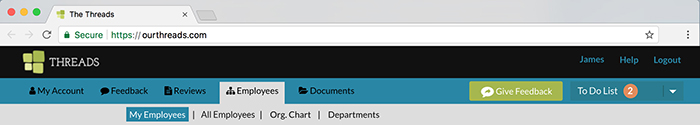



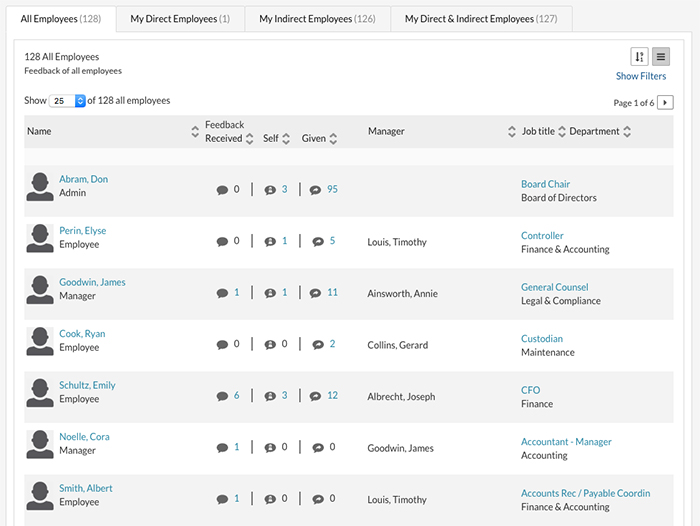








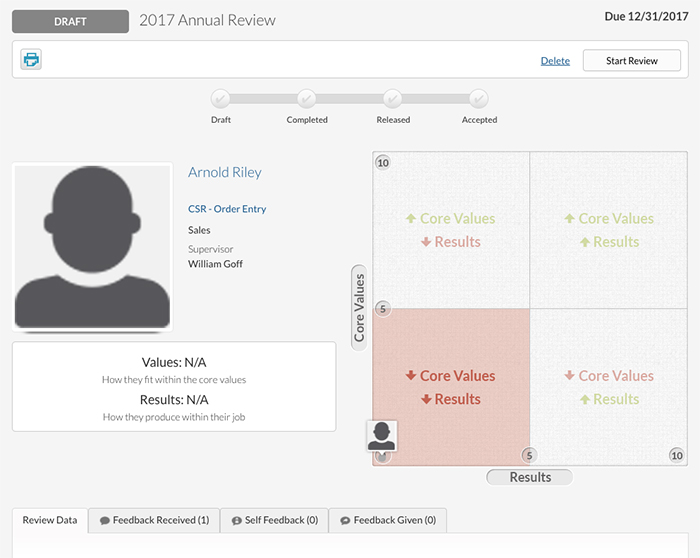


 Ready to Sign Up?
Ready to Sign Up?