New Feature: Increase Employee Engagement with the Shout Out Enhancement
We have heard requests to be able to share feedback from admins, manager and employees alike. We are excited to announce the new ability to choose to make share feedback directly to any recipient! (Available for early access Wednesday 2/14/18)
There is no doubt that effective communication can take an average team to high performing status with exceptional levels of engagement. At Threads, we understand the important role that communication plays in a healthy culture and Our Feedback feature has always allowed employees to capture for themselves, as well as others, throughout the organization. Communicating this feedback has fallen onto the role of the manager – until now. Threads is excited to announce its new Feedback Visibility option, allowing you – the author, to share your feedback directly with the recipient!
The recipient visibility (indicated by eyeball) will remain off, until activated.
If the author decides to make the feedback visible to the recipient, they click on the eyeball to make it visible.
An additional confirmation has been put in place to ensure accuracy when making a piece of feedback visible.
Once the visible feedback has been entered, the recipient will receive an *email notification informing them that they have received feedback.
(*Note: a 30 minute delay, to give the author a chance to revise or edit the feedback, as well as the ability to change their mind and make the feedback not visible)
Once a piece of feedback has been made visible, the recipient will have access to a “Feedback Received” tab. This tab will list all feedback which has been made visible to them.
To assist with monitoring what feedback is being shared, Admin and Manager level users can now access an optional email, which will alert them when a piece of feedback is made visible.
Admin users can turn this on under My Account / Email Notifications, and choose “Feedback Made visible to (any employee, direct employees, indirect employees, both direct and indirect employees).
Manager users can turn this on under My Account / Email Notifications, and choose “Feedback Made visible to (direct employees, indirect employees, both direct and indirect employees)”.
We have also updated our weekly feedback digest to include how many pieces of feedback were made visible during the week.
To get early access to the shout out enhacement, or for any questions, please email us at support@threadsculture.com.

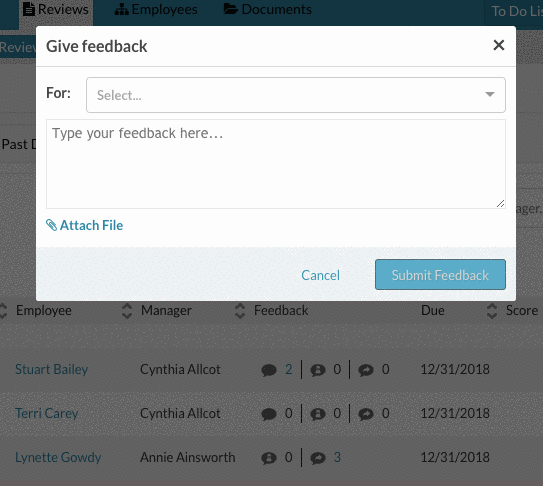






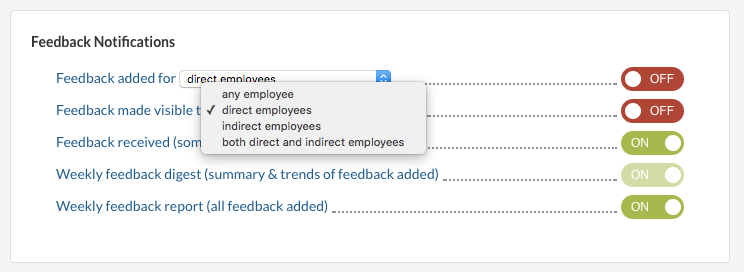
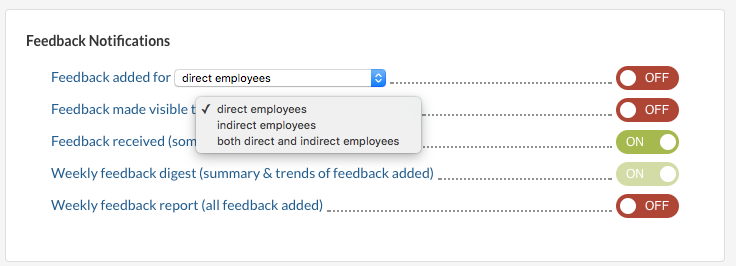

 Ready to Sign Up?
Ready to Sign Up?