New Feature: Create Self Check-Ins
Capture How Employees Feel They Are Performing
What is a self check-in?
A self check-in is an opportunity for an employee to communicate with their manager about their performance throughout the year. The self check-in is designed to take about 5 minutes.
The employee is able to place themselves on the Threads graph.
Then they answer 5 questions to better assess if their placement is aligned with their expectations and their managers expectations. They also have the option to provide additional and more specific feedback to supplement the number score.
Threads researched best practices for capturing self reporting performance information. We believe that these questions and answers will give managers real time insight into how an employee is engaged individually and within the team.
How is a Self Check-In Different from a Review in Threads?
There are a few obvious, and not so obvious differences.
First, the self check-in is NOT completed by managers about employees. A self check-in is only completed about one’s own performance.
The self check-in is much shorter than a review.
The self check-in does not show responses until the reviewer decides to mark the check-in “complete”.
Admin users do not have the ability to input or edit responses for an individual within that individual’s self check-in.
Once an admin creates a self check-in, the notification emails go out immediately to those who need to complete the check-in. There is no auto-create or delay create function.
It’s very easy to send reminders to complete a check-in.
You can have your team complete check-ins as often as you need.
How do Check-Ins Support Better Reviews in Threads?
Check-Ins are short for a reason. They are a way for employees to quickly and consistently check in about their performance with their manager. They are so short you can do them often to really understand how the employee is feeling.
At the end of the year, when the manager is scoring the review, they will be able to access all of the individual’s check-ins. This will remind the manager of any conversations or issues that the two of them discussed during or after these check-ins.
Can I Customize the questions within a Self Check-In?
No, there is no way to customize the questions. You can of course update the individual’s results or your organizations core values criteria. The Threads team is always looking for input from clients like yourself. If you want to be able to customize the self check-in, please provide our team with some very useful information by filling out this form.
Managing a Collection (or series) of Check-Ins
The check-in overview screen allows you to see all the collections at a glance. This makes managing these groups of check-ins as an admin user very easy. To learn more about managing, click here.
How Do I Tell my Team About This New feature?
We have created a handy PDF for you to email your team as soon as you decide to start sending out self check-ins.
More to Come for Self Check-Ins!
The Threads Product team has been working hard to get Self Check-Ins out and ready for you to use. But that also means they have more in store in regards to self check-in functionality. The next big addition to this feature is:
Analyzing Self Check-In Data
Additional Help
Managing Self Check-In Collections
How to Monitor Self Check-In Completion
How to Send Self Check-In Reminders
Need more help? Feel free to contact us at support@threadsculture.com with any questions.









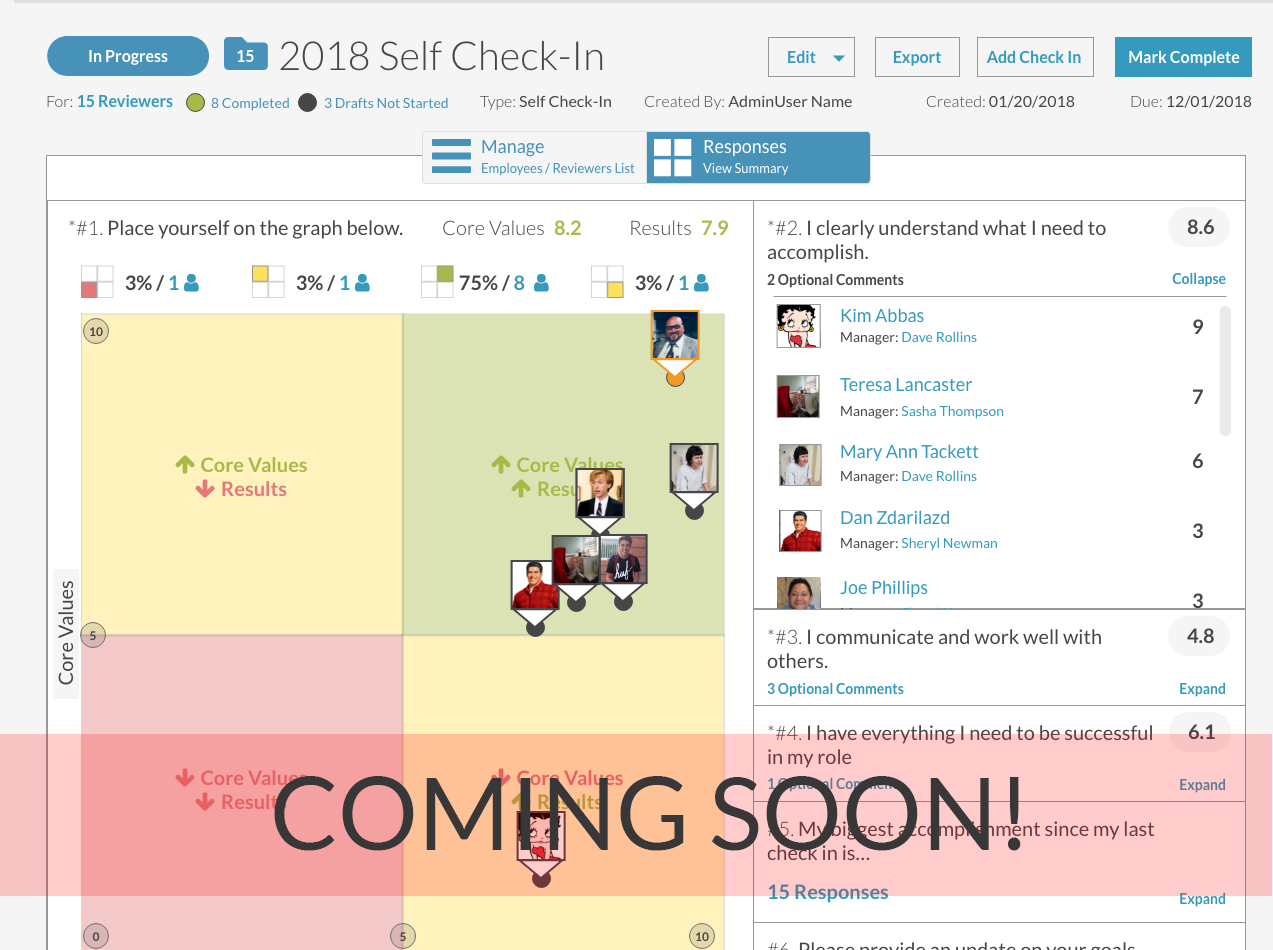
 Ready to Sign Up?
Ready to Sign Up?